Teaching music online has become a new normal in the past few months. But while the idea of using a screen to teach music might seem daunting and awkward, it can actually work surprisingly well and comes with a few perks of its own (not the least of which is cutting down on driving time!) So I thought I’d share some of the techniques I’ve been using in my own studio to make things run as smoothly as possible.
Hardware
I use a Macbook Pro with a second monitor. This allows me to keep the video of my student in view if I’m displaying anything else on the second screen.
For sound, I have an excellent AKG 414 mic attached to an Apogee Duet firewire interface. Yes, this is probably overkill, but that, and my Mackie speakers do provide excellent sound! I would certainly recommend a USB microphone of some sort over the built-in mic on your computer.
Unfortunately, sound and video over the internet can be terrible if you have poor bandwidth (no matter how nice your mic is) so here is where you want to upgrade your internet speed to be as high as possible. My upload speed is 15 mb/sec and that works very well, as long as the connection on the other end is good. I also use a hardwired connection rather than wireless. This is much faster and more reliable.
Lastly, I purchased a Wacom Intuos Tablet expressly for teaching online, and this has been enormously useful for annotating on the screen. I’ll write more about how I use this below.
Zoom
There are many good video conferencing options available, but my platform of choice is Zoom, mainly because of its ability to share and annotate on the screen. This has been extremely useful when demonstrating theory concepts on Zoom’s whiteboard, or annotating any of the software or music images that I am showing on my computer screen.
Google Drive and Docs
Google Docs have been a great way to keep track of my violin students’ notes and practice records. Here is a sample of a Google Doc which I make for each student and store on Google Drive.
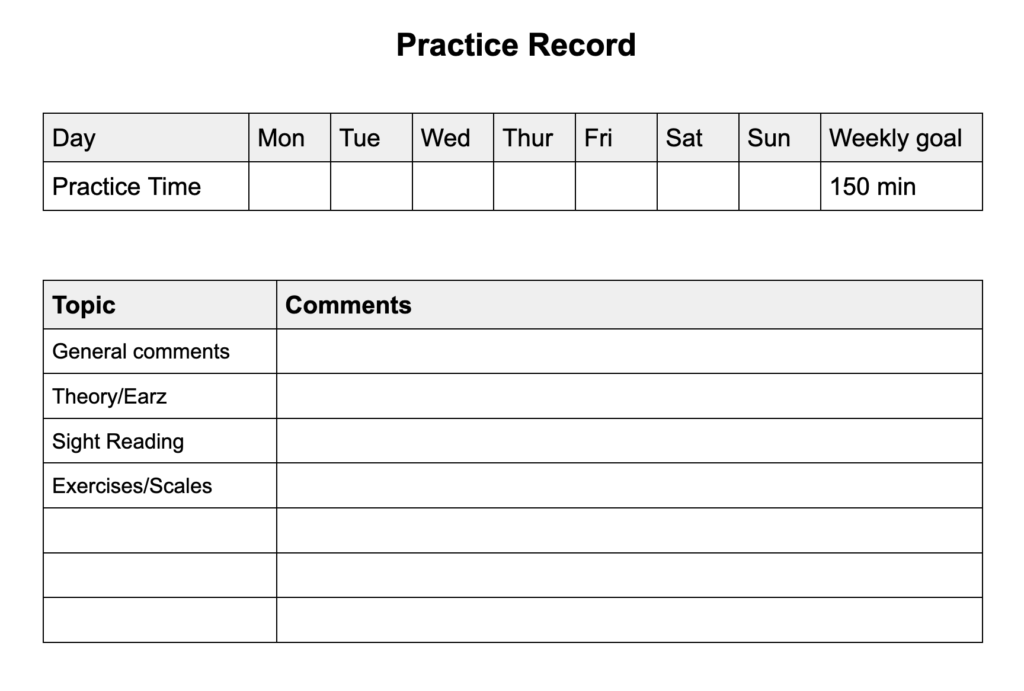
During the lesson, I type lesson notes and assign homework for the week. The student or parents have access to the document at home and they can record their practising each day. At the next lesson, I copy and paste the chart at the top of the document, erasing their practice times and changing anything necessary for the following week. This way, I can scroll down the document to see any previous week’s assignments at any time.
This has worked so well, I will be continuing to write notes this way at face-to-face lessons, both saving paper and also getting rid of the dreaded forgotten or lost student notebook!
In a later blog, I will write about some of my favourite iPad apps and websites for teaching violin.